- Details
- Template Features
Take care about your typography to make better user experience for your readers. How to achieve that?
- Details
- Template Features
This template has a fast-loading jQuery based top menu with nested sub-menus. Sub-menu opens on mouse over action. Core Joomla! files are not hacked. Various menu options are available for all menus that you create in Joomla! You can change colors, fonts, sizes and menu other parameters for each menu. Each menu type has its own specific parameters and options.
- Details
- Template Features
 You don't need a nice website if Google can't index it and position it higher in search results.
You don't need a nice website if Google can't index it and position it higher in search results.
Even SEO beginners know that H1 and H2 tags are important and that Google spiders look for them when indexing your page. Joomla itself doesn't put headings in H1 and H2. With this template, it does!
This feature is automatically enabled in the template. You can check HTML code of the demo home page. You will see that big heading is in <H1> tag, while sub-heading is in <H2> tag. Without this template, these headings are in default componentheading and contentheading Joomla classes. Important note is that Joomla core files are NOT hacked, so you won't have any problems with upgrading, when new version of Joomla is available.
- Details
- Template Features
This template has support for 22 module positions. All module positions are collapsible. If no modules are published on some module positions, those module positions will automatically collapse.
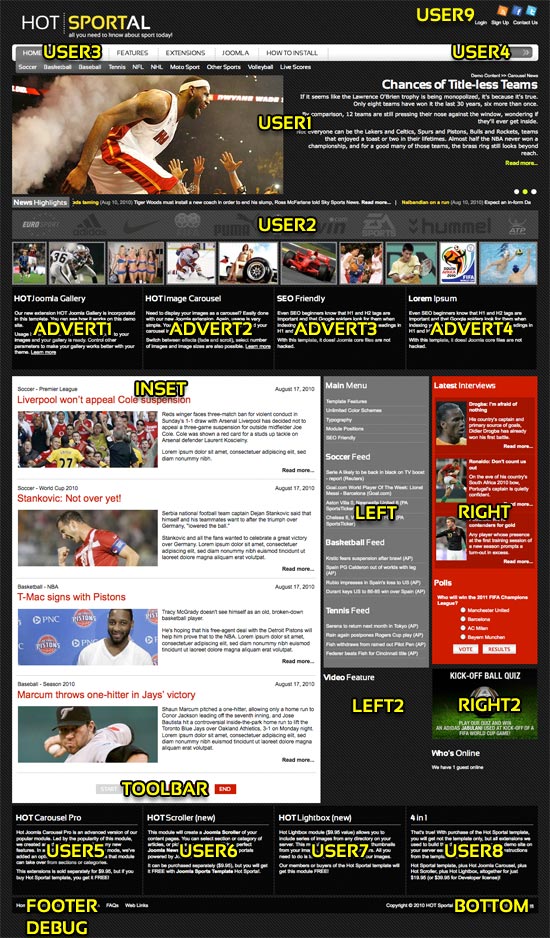
- Details
- Template Features
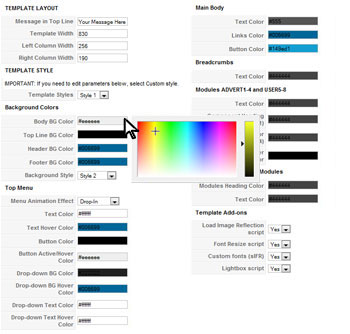 Unlimited color options! Select your own colors. This is useful if you want to match main template color with your company logo.
Unlimited color options! Select your own colors. This is useful if you want to match main template color with your company logo.
Five pre-defined styles available. There are three variants of top background image (home page). Whatever color you select for themain template color, all background images will be updated accordingly.
With our templates, you don't need to edit images in Photoshop.
To get to the parameters in your Joomla Admin go to: Extensions > Template Manager and select HOT Restaurant. There you can select colors and background images. The template colors can be selected from handy palette tool or entered manually in hexadecimal format (combination of 6 letters and numbers). If you don't have Photoshop, Fireworks or similar application, Color Combos can help you to find out the hexadecimal code of your color.
Change few options in template parameters and... Boom! You got template with completely new experience!


 Drogba: I'm afraid of nothing
Drogba: I'm afraid of nothing Ronaldo: Don't count us out
Ronaldo: Don't count us out Podolski: We're contenders for gold
Podolski: We're contenders for gold