- Details
- Extensions
This module will create a Joomla Scroller of your content pages. You can select any section or category of articles, or pick separate articles. This is perfect Joomla News Ticker for all kind of news portals powered by Joomla!
The Hot Scroller module by is a fully configurable Joomla articles scroller. It will create news ticker from selected articles of your Joomla site. In module parameters, you have control over module display. You can change width, height, text color, source of content, etc. You can see how the module works on this template demo. In this case, we set scroller width to 1000px and height to 24px, scroll speed to 8 and font size to 11px.
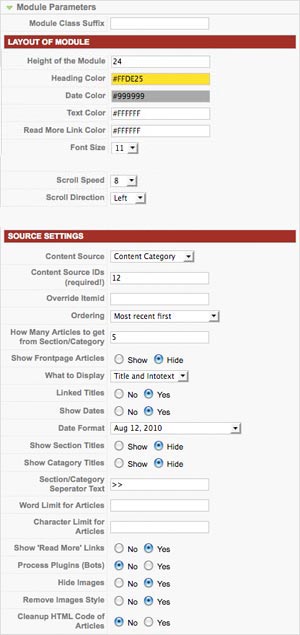
The Hot Scroller module options:
HEIGHT OF THE MODULE: Overall height of the module in pixels (in example 200).
HEADING, TEXT, DATE and READ MORE LINK COLORS: Please select any color using the color picker.
FONT-SIZE: Select font size per your preference.
SCROLL SPEED: Select speed of the scrolling articles.
SCROLL DIRECTION: From left to right or from right to left.
Many other parameters are related to source of your content. Please check the image to see all parameters of the module.
This module can be purchased separately ($15), but you will get it FREE with Joomla Sports Template Hot Sportal!
- Details
- Extensions
We are selling this module for $15. However, you will get it FREE with this template purchase.
 Need to display your images or articles in a carousel? Easily done with our new Joomla extension.
Need to display your images or articles in a carousel? Easily done with our new Joomla extension.
Hot Joomla Carousel Pro is Joomla module that will help you to show your articles and photos in a carousel style. You can see how it works on this demo site. Usage is very simple. You need to enter path to your images or source IDs of your content pages, sections or categories, and your carousel is ready.
USAGE INSTRUCTIONS
Open module parameters in Extensions > Module Manager > Hot Joomla Carousel Pro. You'll see that some default parameters are already there. However, you should change some of them to accomodate module for usage on your site.
Please mouse over any parameter to see its description and sample usage in pop-up window. The following (looong) image shows all available parameters of this module.
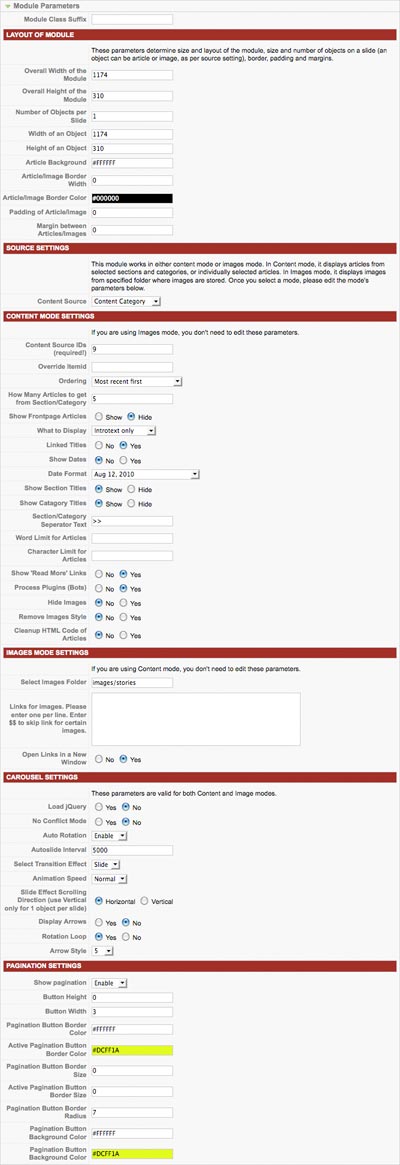
- Details
- Extensions
Joomla slide show of images located anywhere on your server
We sell this module for $15. With this template, you get it FREE!
Hot Lightbox module allows you to include series of images from any directory with images on your server. This module automatically creates thumbnails from your images, as per given parameters. All you need to do is to select a directory with your images. If you install this template using HotStart method, our Hot Lightbox module ($9.95 value) will be installed as well.
- Upload images for Gallery in a folder on your server (using Joomla Media Manager or FTP). Make sure the folder is writable.
- Go to module manager and click HOT Lightbox. Publish the module on any module position of your template and set module parameters per your preference.
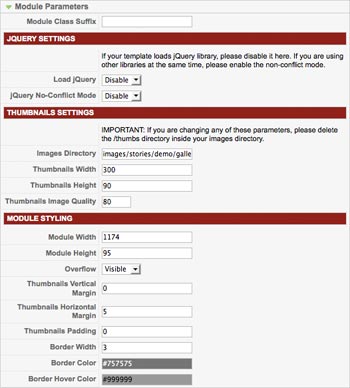
Hot Lightbox module will do the rest for you. What actually it does?
The module utomatically creates thumbnail images and save them in /thumbs subdirectory of your directory with images. You select the thumbnail images width and height in the module propertie. Also, you can select quality of the thumbnail images. The module will also create a Lightbox slide show. Click on any thumbnail image will open a larger image in the Lightbox pop-up. User can browse images (prev/next) in the pop-up while the rest of the website area will be faded out. Click on any point outside of the Lightbox slide show will bring the website back.
An Example
The row with thumbnail images located above is created by Hot Lightbox. In this example, we used module width value of 1000px and height value of 95px. The thumbnail images height is set to 90px, with gray color border of 3px. The thumbnail quality is set to 80. You can change any of these parameters easily!













 Drogba: I'm afraid of nothing
Drogba: I'm afraid of nothing Ronaldo: Don't count us out
Ronaldo: Don't count us out Podolski: We're contenders for gold
Podolski: We're contenders for gold