Module Positions
This template has support for 14 module positions. You can also include modules anywhere in your articles using the Sparky Page Builder.
All module positions are collapsible. If no modules are published on some module positions, those module positions will automatically collapse.
The Sparky Framework allows you to add more module positions (if you need them) easily with user-friendly drag and drop technology. To check this, open template parameters and go to the Layout Designer tab.
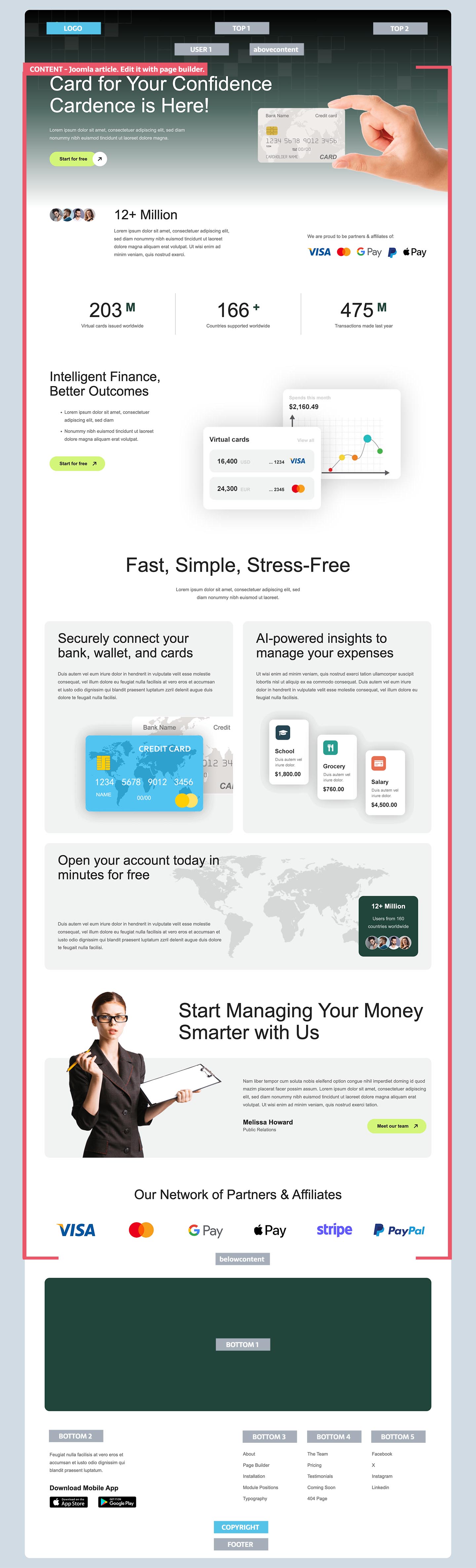
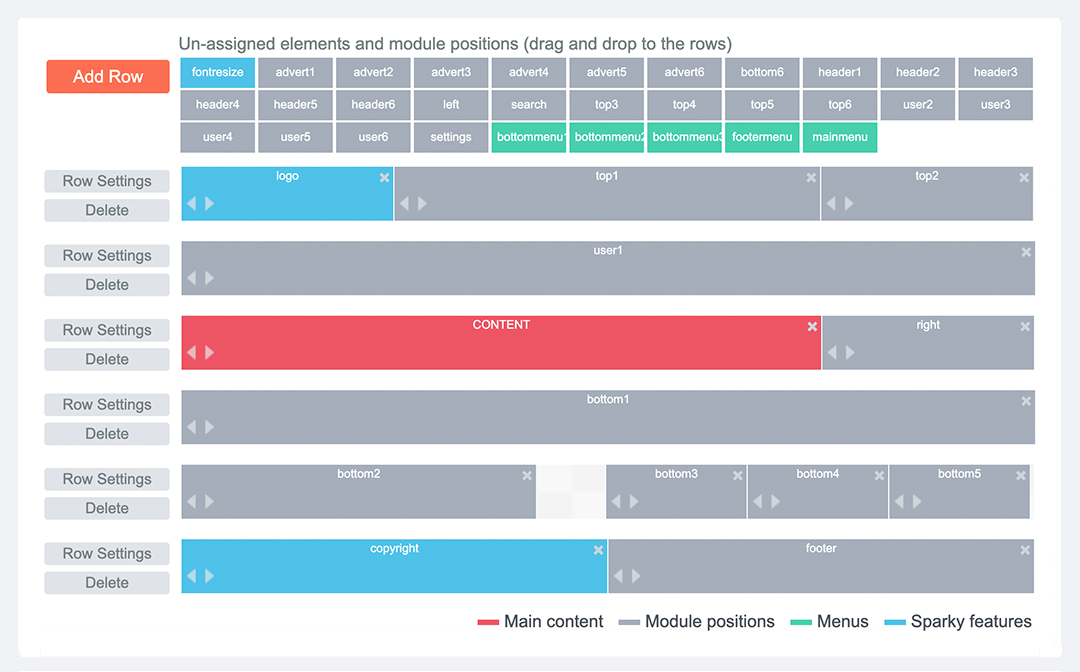
Adding new module positions and changing existing module positions is easy using the Sparky's Layout Editor.
The image you can see on the left side represents a "map" of all default module positions of the template.



